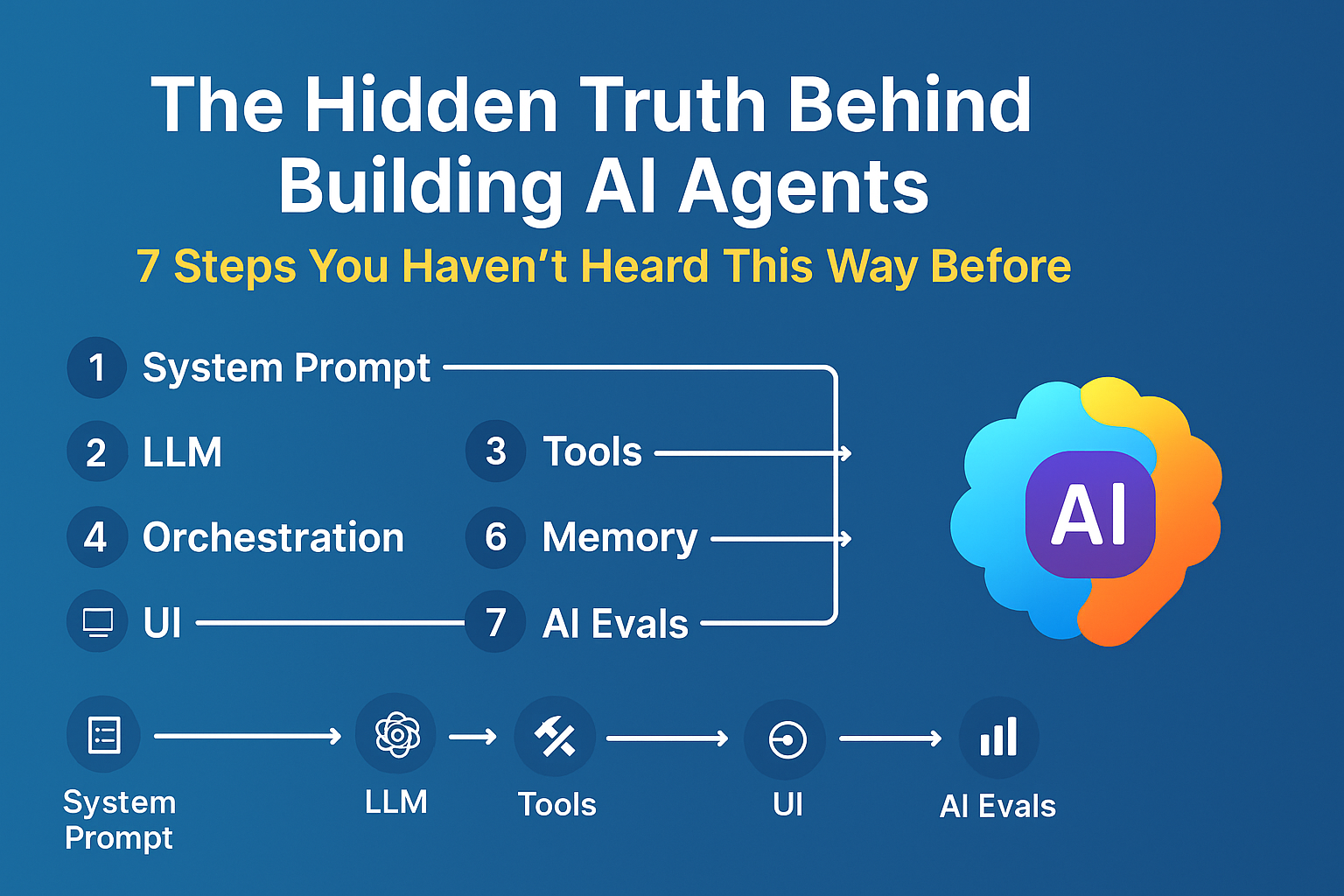Listen Now Our Blog Podcast
Getting your Trinity Audio player ready... |
Build Your WordPress Website with the Help of AI
Step 1: Plant the Seed of Your Website’s Purpose
What’s the core message you want to convey? Are you a photographer showcasing your artistry, a baker tempting taste buds, or a blogger sharing your unique voice?
Identifying your purpose will guide your design and content choices. Think of it as the foundation of your digital house.
Step 2: Choose Your AI Allies
Several free AI tools are ready to be your website-building companions. Here are a few standouts:
- 1. Design Inspiration:
- Website Planet AI: Feed it your website’s purpose and keywords, and it generates stunning design mockups based on AI analysis of successful websites.
- Niice: Upload your logo and colors, and Nice suggests beautiful website layouts that match your brand aesthetic.
- 2. Content Creation:
- Rytr: Describe your topic and target audience, and Rytr writes compelling website copy, product descriptions, or even blog posts for you.
- Headline Studio: Struggling with catchy headlines? This AI tool analyzes your content and suggests multiple effective headline options.
- 3. Image Enhancement:
- AI Image Enlarger: Upload your photos and upscale their resolution without losing quality, ensuring your visuals impress.
- Remove.bg: Need to remove distracting backgrounds from your images? This AI tool does the magic in seconds, making your visuals pop.
Step 3: Lay the Bricks with a Free Website Builder
Several user-friendly, free website builders integrate with WordPress, letting you visually drag and drop your website to life. Popular options include:
- Elementor: Offers a free version with a drag-and-drop interface and pre-designed templates to get you started quickly.
- Brizy: Another drag-and-drop builder with a clean interface and responsive design features, perfect for beginners.
- Gutenberg: WordPress’s built-in block editor makes building pages with pre-designed blocks intuitive and flexible.
Step 4: Let the AI Tools Work Their Magic!
Now comes the fun part! Use the AI tools mentioned earlier to:
- Generate design mockups: Feed your website’s purpose and keywords to tools like Website Planet AI or Niice to get initial design inspiration.
- Craft website copy: Let Rytr write your “About Us” page, product descriptions, or even blog posts based on your topic and target audience.
- Optimize headlines: Use Headline Studio to brainstorm catchy headlines that will grab your visitors’ attention.
- Enhance your visuals: Upscale your photos with AI Image Enlarger and remove unwanted backgrounds with Remove.bg for professional-looking visuals.
Step 5: Build Your Website with Ease
Import your AI-generated design mockups into your chosen website builder. Use the builder’s features to:
- Structure your website: Create essential pages like “Home,” “About Us,” and “Contact,” and organize them logically.
- Populate your pages: Replace the placeholder text with the website copy generated by Rytr. Remember to edit and personalize where needed.
- Add visuals: Upload your enhanced images and optimize their placement and size for a visually appealing website.
Step 6: Optimize and Launch!
Before going live, ensure your website is:
- Mobile-friendly: Use your website builder’s responsive design features or test with mobile emulators.
- SEO-friendly: Optimize your content and images with relevant keywords.
- Bug-free: Test all functionalities thoroughly.
Once satisfied, launch your website with a bang! Promote it on social media, share it with friends and family, and watch your online presence bloom.
Remember:
- AI is a helpful tool, not a replacement for your creativity. Use it to jumpstart your website and personalize it with your unique touch.
- Start small and scale gradually. Focus on building the core pages first and add more features later.
- Don’t be afraid to experiment! The beauty of AI tools is their flexibility. Play around and find what works best for you.