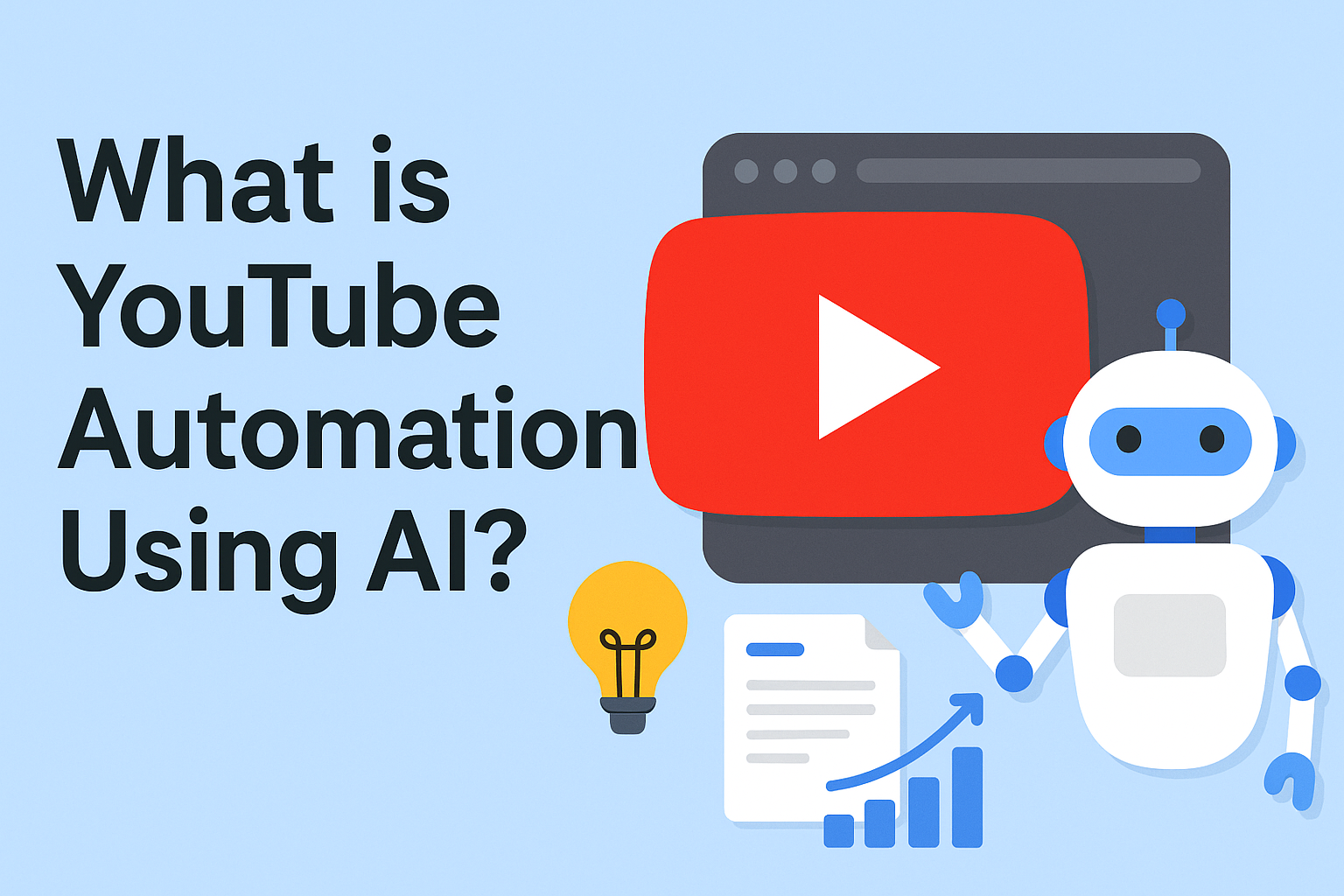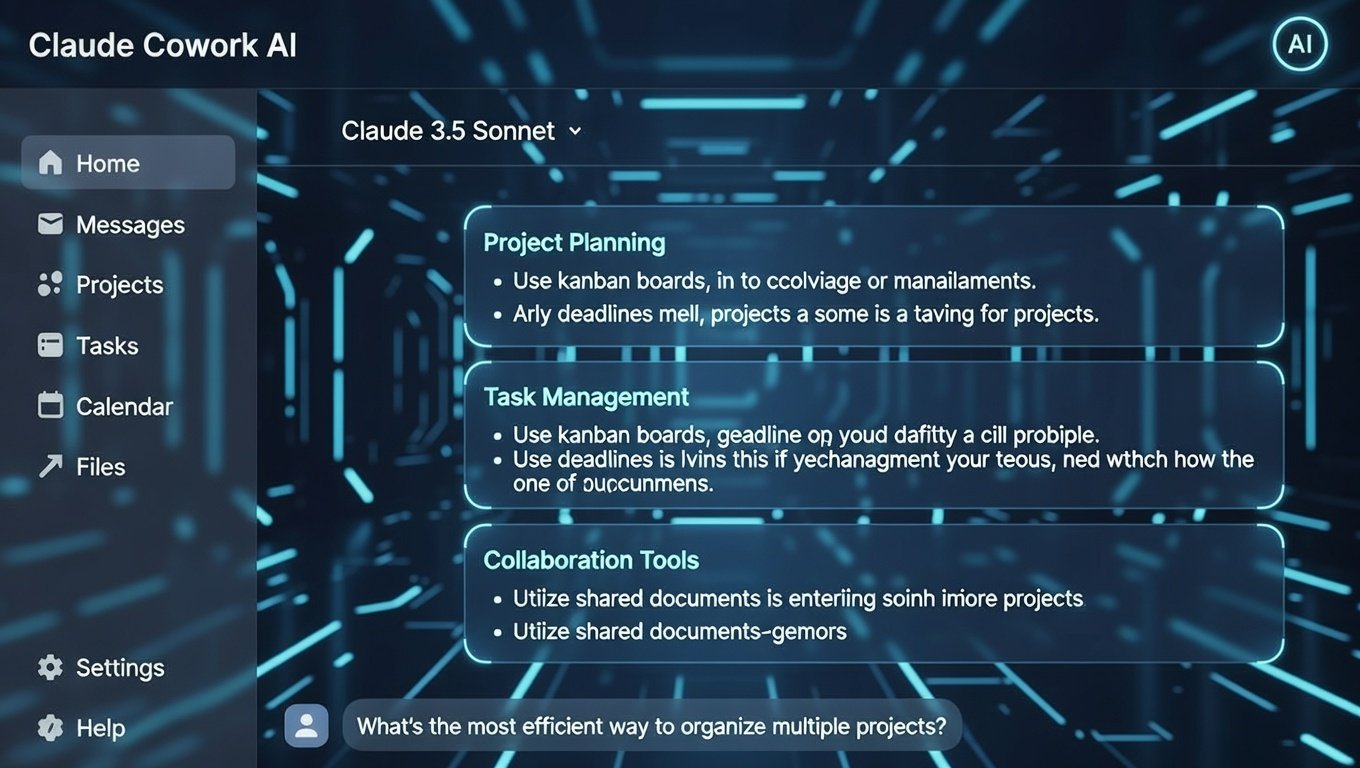Introduction
YouTube has grown from a simple video-sharing site into one of the most powerful platforms for creators, businesses, and educators.
But with this growth comes challenges, consistently producing quality content, optimizing for search, and managing engagement. That’s where automation enters the picture.
YouTube automation using AI is not about creating a “robot channel” that violates platform rules.
Instead, it’s about using artificial intelligence to simplify repetitive tasks, support creativity, and help creators focus on what really matters: building meaningful content and growing their audience.
From generating video ideas to editing footage, writing descriptions, scheduling uploads, and even analysing performance, AI tools can make the process faster and more efficient.
Done right, this approach doesn’t replace creativity—it enhances it.
In this blog, we’ll explore what YouTube automation with AI really means, how it works, the tools you can use, the benefits, and how to avoid common pitfalls.
What Does YouTube Automation Mean?
At its core, YouTube automation means using software or AI-driven tools to handle repetitive and time-consuming parts of running a channel.
Instead of spending hours on video editing, thumbnail design, or keyword research, creators can automate much of the workflow.
Some areas where automation typically applies include:
- Video Creation Support: AI tools can generate scripts, suggest trending topics, or even produce voiceovers.
- Editing & Post-Production: Automated editors can cut filler words, sync subtitles, or add transitions.
- Publishing Workflow: Tools can schedule uploads, optimize descriptions, and generate tags.
- Channel Analytics: AI can analyze which videos perform best and suggest improvements.
It’s important to note that YouTube automation does not mean handing everything over to bots. YouTube has strict rules against fully “hands-off” channels that repurpose content without adding value.
Instead, automation should be used as an assistant—helping you work smarter, not bypassing effort entirely.
How AI Powers YouTube Automation
Artificial intelligence has advanced to the point where it can handle complex creative and analytical tasks. When applied to YouTube, AI doesn’t just speed things up it brings precision and insight that would be difficult to achieve manually.
Here are some of the key ways AI is transforming YouTube automation:
1. Content Research and Topic Discovery
AI tools can scan search trends, competitor channels, and audience behaviour to suggest video topics that are likely to attract views. For example, instead of guessing what your next video should cover, you can rely on AI-powered keyword analysis and predictive trend tools.
2. Script and Voice Assistance
Many creators struggle with writing compelling scripts or voiceovers. AI writing assistants can draft outlines, suggest engaging hooks, and even create full scripts in a natural tone. On the audio side, AI voice generators can provide realistic narrations, saving time for creators who don’t want to record their own.
3. Smart Video Editing
Editing can take hours, but AI-powered editors reduce this workload significantly. They can:
- Remove pauses and filler words automatically.
- Add subtitles or captions in multiple languages.
- Insert background music that fits the mood of the video.
- Suggest highlights for shorts or reels.
4. Thumbnail and Visual Design
An eye-catching thumbnail often determines whether viewers click on a video. AI design tools can generate thumbnails optimised for attention, adjusting fonts, colors, and layouts based on proven engagement data.
5. SEO and Metadata Optimisation
AI can generate keyword-rich titles, descriptions, and tags to help videos rank higher. It can even analyze competitors’ metadata and suggest improvements for better visibility.
6. Performance Tracking and Analytics
Beyond creation, AI helps monitor how videos perform. It identifies which type of content retains viewers, which thumbnails get clicks, and what upload times generate the most engagement. These insights allow creators to make data-driven decisions instead of relying on guesswork.