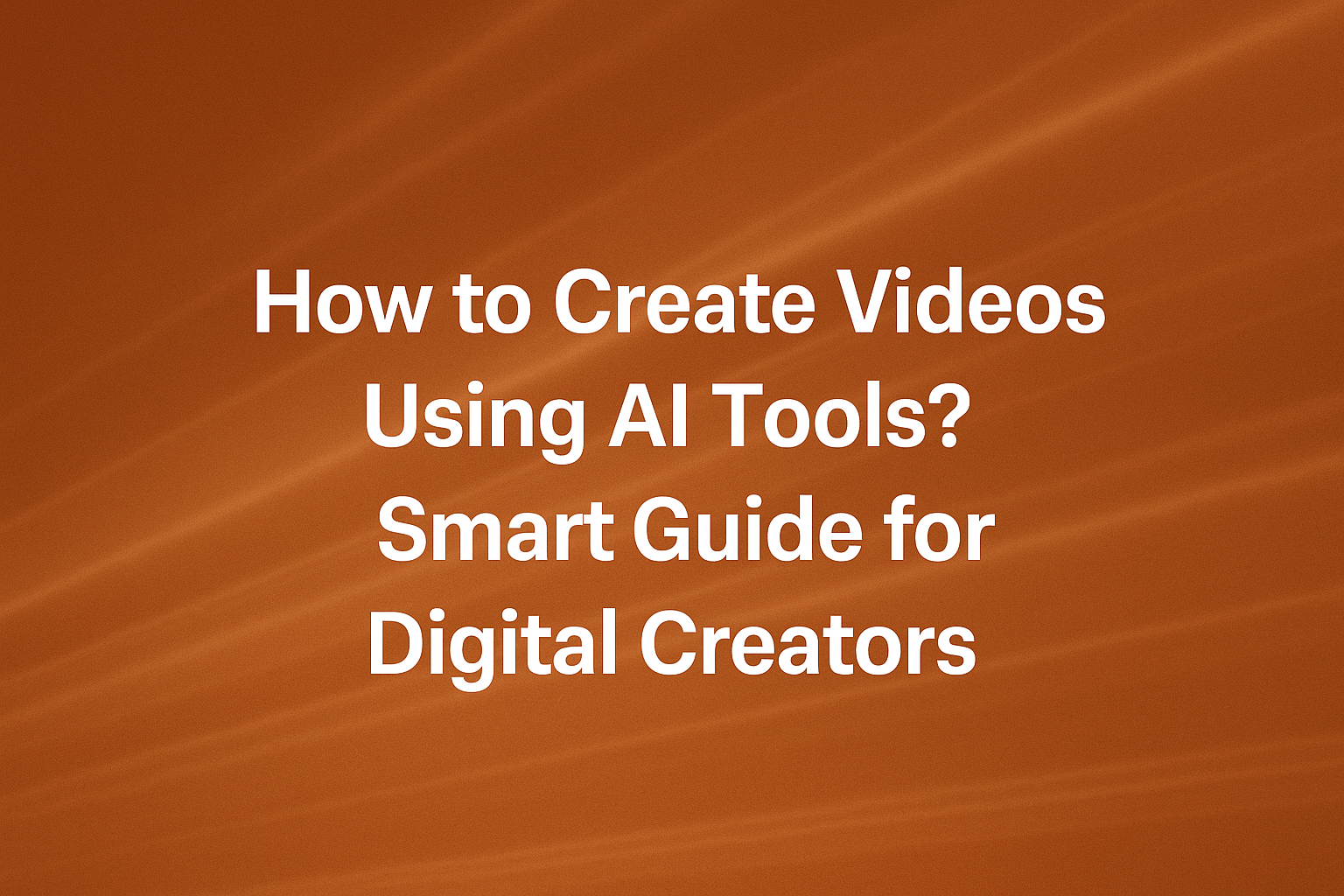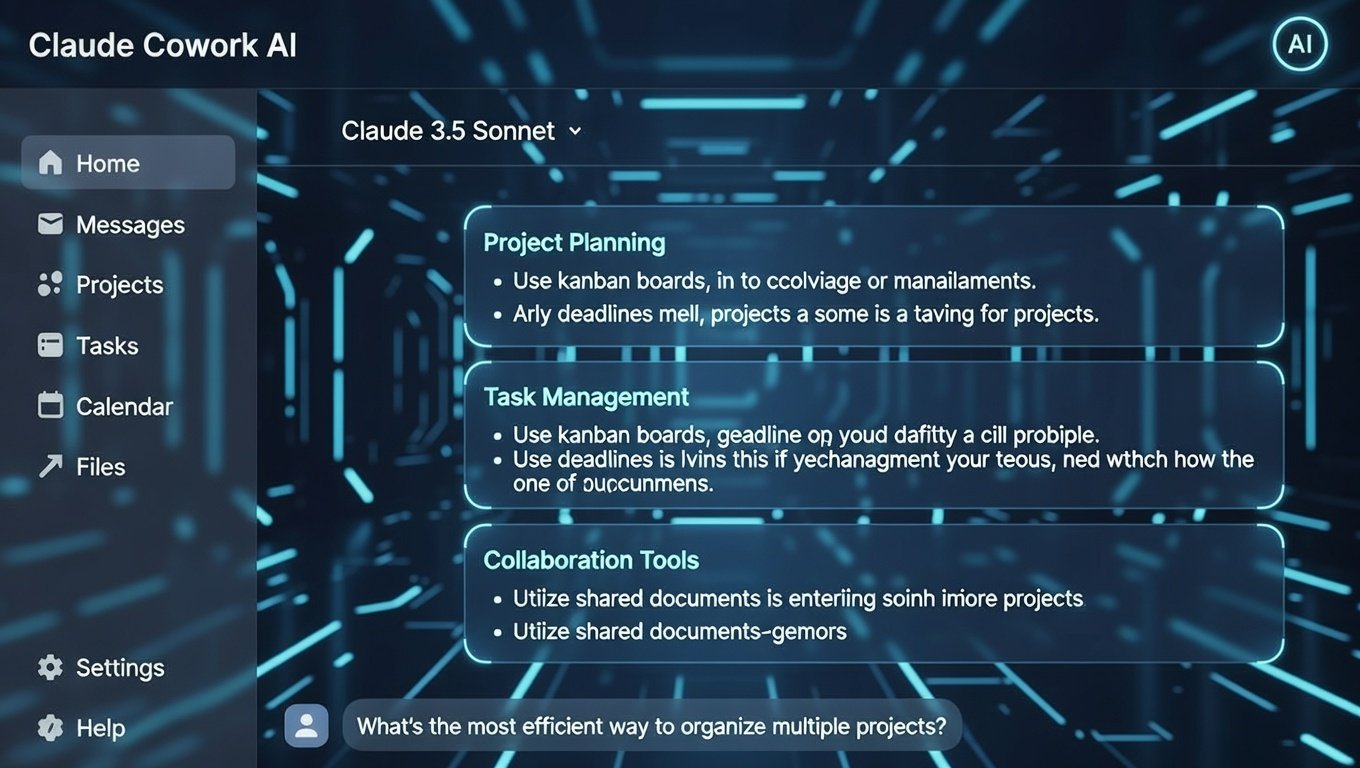If you’re a creator looking to simplify your production process and focus more on creativity than technical execution, then AI tools have much to offer.
This guide breaks down practical steps to help digital creators make high-quality videos using modern automation tools, without overcomplicating the process or relying on expensive software or editing teams.
Let’s explore how creators are making smarter videos with fewer steps, fewer costs, and far less technical expertise.
Understanding the Role of an AI Video Creation Tool in Content Production
Gone are the days when video editing required high-end computers, advanced software, and hours of manual effort.
An AI video creation tool works by analyzing your content inputs text, images, scripts, or even raw footage and generating professional-grade videos with automatic editing, transitions, and voiceovers.
These tools rely on automation rules and smart algorithms to:
- Detect scenes and adjust pacing
- Match visuals with text narration
- Suggest layout designs for different platforms
- Auto-generate subtitles, audio, or animations
This saves hours of manual work, especially for content marketers, social media managers, educators, and startup founders who need to produce videos regularly but lack a full-fledged production team.
Benefits of Using an AI Video Creation Tool for Digital Creators
From individual YouTubers to enterprise teams, creators are embracing AI for several reasons:
- Speed: Many AI tools generate ready-to-publish videos in under 10 minutes.
- Cost-effectiveness: Avoid hiring editors or voiceover artists for every project.
- Consistency: Maintain visual style and branding across multiple videos.
- Accessibility: Use beginner-friendly interfaces without a steep learning curve.
Whether you’re creating explainer videos, social media clips, tutorials, or product showcases, these tools help maintain professional quality with minimal manual adjustments.
Selecting the Right AI Video Creation Tool for Your Goals
Not every tool suits every creator. Some platforms are ideal for turning blog posts into videos, while others specialise in converting long-form content like webinars or Zoom calls into bite-sized clips. When picking an AI video creation tool, keep these aspects in mind:
1. Input Formats You Plan to Use
Some tools start with a text script, others work better with audio files or screen recordings. For example:
- Pictory excels at converting text or articles into short videos.
- Runway uses AI to edit long-form footage with automation features.
- Synthesia is great for AI avatar-based videos from plain text.
2. Platform Optimization
If your content is primarily for TikTok, Instagram Reels, or YouTube Shorts, you’ll need tools that offer vertical templates and mobile-first previews.
3. Voice and Language Support
For multi-lingual creators or brands targeting different regions, choose platforms with multiple voice options and native language support.
4. Branding and Template Control
Look for tools that allow logo integration, font selection, and color consistency across your projects.
How an AI Video Creation Tool Fits into Your Workflow as a Digital Creator
Let’s break down the typical workflow that creators follow with these tools:
Step 1: Prepare Your Content
This could be a script, a blog post, a slide deck, or even raw footage from your phone. Decide what story you want to tell and who it’s for.
Step 2: Choose Your Tool and Start a New Project
Sign into your chosen platform. Most tools come with onboarding videos or templates for different content types like:
- Tutorial videos
- Social media clips
- Event promos
- Product explainer videos
Step 3: Customize Your Video Automatically
Upload your input text or media and let the tool generate the base video.
Then you can fine-tune:
- Scene pacing
- Voiceover language and tone
- Background music
- Visual effects and animations
Step 4: Export in Different Formats
Once complete, export your video in MP4, MOV, or platform-specific ratios like 9:16 for Instagram and 16:9 for YouTube.
Cluster Keyword Use: AI Video Editing Features That Make Life Easier
Most AI tools for video come equipped with editing features that replicate professional workflows:
- Auto-cut silences or filler words
- Scene detection for long-form content
- Smart cropping to adjust aspect ratios for different platforms
- Voice cloning to generate synthetic voiceovers that match your brand tone
These tools free you from software-heavy timelines and help you focus more on creativity and distribution.
Popular AI Video Creation Tool Options You Can Try in 2025
With dozens of tools out there, here are some reliable names trusted by digital creators and content teams:
- Lumen5 – Turns blog posts into engaging videos with AI suggestions
- Pictory – Great for YouTube creators who repurpose long videos
- Synthesia – Lets you create talking-head videos without filming
- InVideo – Versatile for creating marketing and product videos
- Runway ML – Offers advanced AI editing tools for creative visuals
- Descript – Transcribes and edits video as if you’re editing a document
All these platforms offer trial versions, and most support cloud-based collaboration.
Using an AI Video Creation Tool to Repurpose Old Content
Repurposing is where AI shines. If you have old blog posts, podcasts, webinars, or eBooks sitting in your archive, you can transform them into engaging videos using these tools.
Here’s how:
- Turn podcasts into short reels with transcription and auto-captioning.
- Convert blog articles into narrated slideshows or animation sequences.
- Break webinars into clips for Instagram, LinkedIn, or YouTube Shorts.
- Extract key takeaways and turn them into video carousels for promotion.
This strategy saves time and keeps your content alive on multiple channels.
Cluster Keyword Use: Content Creation with AI for Marketing Teams
If you’re running campaigns with tight deadlines, automation helps. Content creation with AI tools allows teams to create, review, and publish videos faster across departments marketing, HR, customer education, or sales.
For example:
- HR teams can generate onboarding videos.
- Sales teams can auto-produce product demos.
- Marketing teams can launch quick A/B test campaigns with short video variants.
With collaborative features and cloud sync, teams across regions can work simultaneously and reduce back-and-forth communication.
Things to Keep in Mind While Using an AI Video Creation Tool
While these tools make life easier, here are a few points worth noting:
- Avoid over-automation: Always review output for quality and tone.
- Add a human touch: Include personalised intros or commentary when possible.
- Check for copyright compliance: Use royalty-free media if available, or import your own.
- Stay consistent: Use branding templates to maintain visual identity.
- Review voiceovers carefully: Synthetic voices are improving, but may still sound unnatural in certain languages or accents.
Bonus: AI Tools for Video Script Writing and Planning
Before video production, writing a clear and concise script is key. Try tools like:
- Jasper.ai – For short-form script writing
- Copy.ai – For generating social video headlines
- ChatGPT – For brainstorming video outlines and content angles
Once the script is ready, plug it into your AI video creation tool and let the automation take care of the visual storytelling.
Final Thoughts: AI Tools Don’t Replace Creativity They Support It
The rise of automation doesn’t mean creators are becoming obsolete. In fact, the opposite is happening. With repetitive tasks offloaded to smart systems, you can focus more on storytelling, creativity, and community engagement.
Whether you’re a solo content creator or part of a larger media team, choosing the right AI video creation tool can help you scale production without compromising quality.
Keep experimenting with different platforms and workflows to find what suits your voice, audience, and content goals.