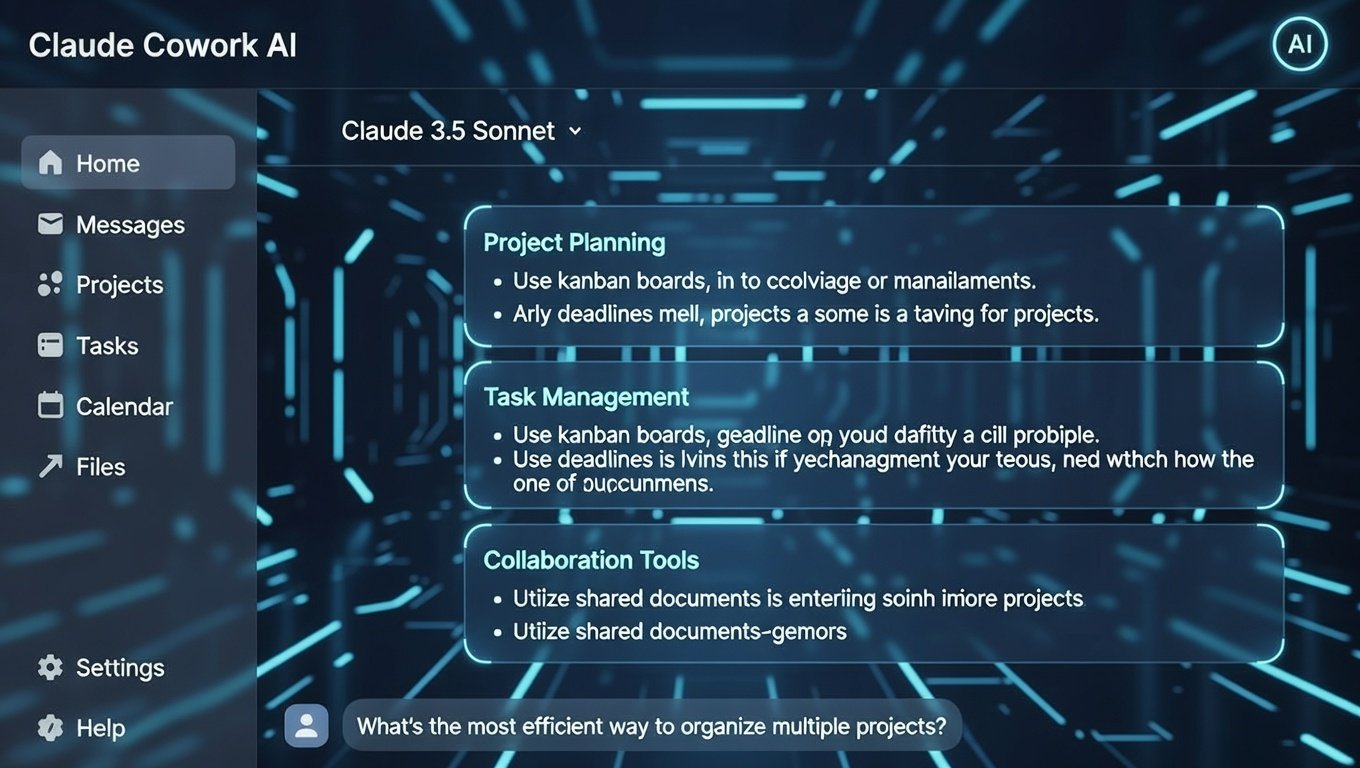Data has become one of the most valuable business assets.
Every click, purchase, or website visit generates information that can help a business make smarter decisions.
But the real challenge isn’t finding data it’s extracting it efficiently from multiple sources, organizing it, and using it in a meaningful way.
That’s where a Data Extraction AI Agent comes in.
Built using AI tools, these intelligent agents can collect, clean, and structure data automatically, saving time, reducing human error, and providing deeper insights for marketing, sales, or research teams.
If you’ve been curious about building your own AI-powered data extraction system, this step-by-step guide will walk you through exactly how to do it, even if you’re not a developer.
What is a Data Extraction AI Agent?
A Data Extraction AI Agent is an automated system designed to collect data from various online and offline sources, interpret it intelligently, and store it in a usable format.
Unlike traditional web scrapers that rely on rigid scripts, an AI-based agent can understand the context of the data.
For example, it can identify and extract only product details from an e-commerce site, even if the layout changes slightly.
It uses natural language processing (NLP), pattern recognition, and machine learning to adapt, making it more reliable and flexible than old-school scraping methods.
Why Businesses Need AI-Powered Data Extraction
Data extraction has moved beyond simple automation.
Modern businesses handle vast datasets spread across websites, databases, CRMs, PDFs, and APIs.
Manual collection is not only slow but also prone to errors.
An AI-driven extraction process brings several advantages:
- Accuracy: The agent learns to recognize patterns and validate data automatically.
- Speed: It can process thousands of entries in seconds.
- Adaptability: The system adjusts when websites or data formats change.
- Cost Efficiency: You reduce dependency on large manual teams for repetitive work.
- Integration: Data can directly flow into analytics dashboards, marketing platforms, or CRM systems.
For digital marketers, researchers, and SaaS companies, automating data collection frees up hours that can instead go into analysis and strategy.
Core Components of a Data Extraction AI Agent
Before you build one, it’s important to understand what makes an AI agent work effectively.
1. Data Source Identification
Start by defining where your data comes from.
It could be websites, APIs, social media, or documents like PDFs and spreadsheets.
Clarity on your data sources ensures the AI agent is trained for the right environments.
2. Web Scraping or Data Access Layer
This component handles the connection between the agent and the data.
Tools like BeautifulSoup, Selenium, or Scrapy can serve as the foundation, while AI-based scrapers like Diffbot or Browse AI use machine learning to understand website structures dynamically.
3. AI Model for Context Recognition
Here’s where artificial intelligence plays its part.
The AI model, trained on relevant datasets, can distinguish between valuable and irrelevant data.
For instance, if you’re extracting contact information from business websites, the agent learns to ignore unrelated content like disclaimers or advertisements.
4. Data Cleaning and Structuring
Raw data is often messy.
The AI agent uses data preprocessing techniques to clean duplicates, correct inconsistencies, and structure the information into formats like JSON, CSV, or database tables.
5. Integration and Output
Once extracted, the clean data is sent to a storage or visualization platform such as Google Sheets, Airtable, or Power BI.
Many AI tools even allow API-based automation to send data directly to your CRM or ERP system.
Tools You Can Use to Build a Data Extraction AI Agent
You don’t have to start from scratch.
Several AI tools and platforms simplify the process of building and training an extraction agent.
Here are some of the best options available:
- Browse AI
Lets you train an agent visually without coding.
You record your actions on a website, and the tool learns how to replicate them automatically.
You can extract structured data and schedule periodic updates. - Diffbot
Uses computer vision and NLP to extract structured data from almost any web page.
Ideal for enterprise-grade projects requiring high accuracy. - Apify
Combines automation with AI-driven scraping logic.
You can build mini-bots that extract and transform data, then integrate them with Zapier or Google Cloud. - UiPath or Automation Anywhere
Both are popular RPA tools that integrate with AI modules for intelligent data extraction from documents, forms, and emails. - ChatGPT or Custom LLM Agents
If you have access to OpenAI’s API, you can build a custom Data Extraction AI Agent that interprets natural language queries and extracts relevant data automatically.
Step-by-Step Guide to Create a Data Extraction AI Agent
Let’s walk through a simplified yet practical process using freely available tools and minimal coding.
Step 1: Define Your Objective
Decide what you want the agent to do.
Examples:
- Collect pricing data from e-commerce websites
- Gather contact details of potential leads
- Extract product reviews for sentiment analysis
Be specific.
The clearer your goal, the better your agent will perform.
Step 2: Choose the Right Platform
If you’re not a programmer, choose a visual AI automation tool like Browse AI or Apify.
For developers, Python-based frameworks such as Scrapy, combined with NLP libraries like spaCy or OpenAI API, provide greater flexibility.
Step 3: Train Your Agent
Most AI extraction tools allow you to “train” the agent by showing it examples.
Highlight the fields you want extracted (name, email, price, etc.) and label a few examples to help the model understand the context.
This helps your agent learn what to prioritize and what to ignore.
Step 4: Configure AI Recognition
Use an NLP model to make the agent context-aware.
Suppose you’re scraping real estate listings.
Instead of pulling every text line, the AI can identify specific patterns like “price,” “location,” and “property type.”
If you’re building with Python, tools like spaCy, OpenAI GPT API, or LangChain can interpret and filter relevant information efficiently.
Step 5: Implement Data Cleaning
Once extraction begins, use preprocessing to clean and structure the data.
Libraries like Pandas help remove duplicates, fix missing values, and format the results neatly.
Clean data ensures your analytics tools function properly.
Step 6: Store or Export Data
Export your structured data to Excel, CSV, or database systems like MySQL.
For automation, connect your AI agent to Google Sheets or Airtable via API so updates happen automatically.
Step 7: Add Automation Triggers
Automation makes the workflow seamless.
Use tools like Zapier or Make to connect your AI agent with your CRM, email tool, or dashboard.
For example:
- Every time new lead data is extracted, send it directly to HubSpot.
- When a competitor updates pricing, notify your sales team via Slack.
This reduces manual handling and improves response time.
Step 8: Monitor and Improve
AI models improve with feedback.
Review extracted data regularly, identify errors, and retrain the model as needed.
Set alerts for extraction failures to ensure the agent runs smoothly.
Real-World Use Cases of Data Extraction AI Agents
Here’s how different industries are using AI agents today:
- Lead Generation: Marketing teams gather emails, phone numbers, and business details from online directories or LinkedIn.
- E-commerce Analytics: Companies monitor competitor pricing and customer reviews.
- Financial Research: Banks collect financial reports and market data automatically.
- Recruitment: Recruiters extract candidate profiles from multiple job boards.
- Content Curation: Media teams gather trending topics or video metadata for editorial planning.
Tips for Building a High-Performance AI Agent
- Start Small: Begin with one website or dataset before scaling.
- Validate Data Regularly: Check for accuracy and consistency.
- Stay Legal: Always comply with website terms and privacy laws.
- Leverage Pattern Recognition: Let AI adapt to layout changes.
- Add Error Handling: Use fallback logic to prevent interruptions.
Following these practices ensures your AI agent remains scalable and reliable.
Challenges to Consider
Even with AI, challenges exist.
- Some websites block automated access.
- Unstructured data like scanned PDFs may confuse models.
- Agents need periodic updates as data sources evolve.
Combining automation with human oversight maintains accuracy and compliance.
The Future of Data Extraction with AI
AI-driven extraction is becoming smarter and more intuitive.
With better NLP and automation APIs, even small businesses can build powerful data agents.
Future AI agents won’t just extract data; they’ll analyze, categorize, and suggest insights automatically.
Imagine an agent that collects sales data and also recommends strategies based on patterns it finds.
Conclusion
Building a Data Extraction AI Agent may sound complex, but modern tools make it surprisingly simple.
Whether you’re a marketer, researcher, or entrepreneur, you can automate tedious data tasks, maintain cleaner datasets, and focus on decision-making.
By combining intelligent scraping, NLP, and workflow automation, your agent can collect, clean, and deliver accurate information consistently.
Start small, test frequently, and refine based on real-world feedback.
Once active, your agent becomes a silent team member, working around the clock to keep your data fresh, reliable, and ready for action.