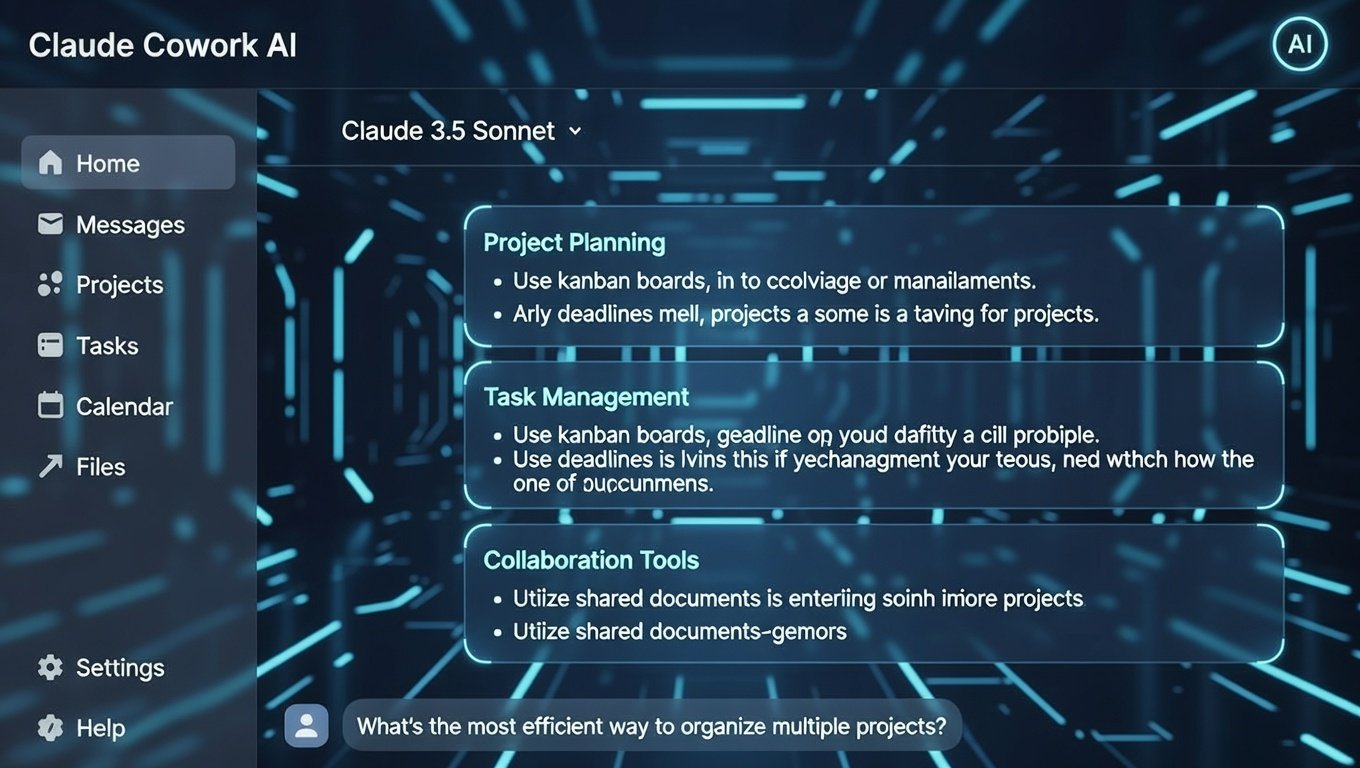Best AI TTS(Text to Speech) Tools
The text-to-speech (TTS) market is bustling, with giants like Google Wavenet and Amazon Polly dominating the scene. But for those seeking unique voices, nuanced control, or specific functionalities, the big names might not always be the best fit. This article delves into 10 lesser-known TTS gems, each offering distinct features and advantages.
| TTS Name | SignUp URL |
|---|---|
| Murf | https://murf.ai/ |
| Resemble.AI | https://www.resemble.ai/ |
| NaturalReader | https://www.naturalreaders.com/ |
| Balabolka | https://filecr.com/windows/balabolka |
| CereProc | https://www.cereproc.com/ |
| ReadSpeaker | https://www.readspeaker.com/ |
| Voicer | https://voicechanger.io/ |
| SpeechKit | https://speechki.org |
| Capti Voice | https://chrome.google.com/webstore/detail/capti-voice/nlngjmhlfdekmgoaaiendhkcbhdcedjh |
| Lovo.ai | https://lovo.ai/ |
Top 10 AI TTS(Text to Speech) Tools Features
- Murf
- Expressive AI voices with adjustable emotions and speaking styles.
- Real-time editing and preview for fine-tuning pronunciation and emphasis.
- Built-in lip-syncing functionality for video projects.
2. Resemble AI
- Clone your voice or other speakers with high accuracy.
- Create custom voice profiles for branding or character voices.
- Multilingual support with over 100 languages and dialects.
3.NaturalReader
- Perfect for educational and accessibility needs.
- Text highlighting and speed control for improved comprehension.
- Integrated dictionary and thesaurus for vocabulary building.
4. Balabolka
- Batch processing for converting large amounts of text to audio.
- Highly customizable with a vast array of voices and settings.
- Support for various audio formats and output options.
5.CereProc
- Specializes in high-quality European voices with clear pronunciation.
- Ideal for e-learning, corporate presentations, and audiobooks.
- Advanced scripting features for precise control over intonation and pauses.
6.ReadSpeaker
- Geared towards accessibility solutions and online learning platforms.
- Integrates seamlessly with various content management systems.
- Offers text-to-speech APIs for developers and businesses.
7.Voicer
- Web-based and mobile-friendly for on-the-go use.
- Collaborative features for creating and sharing voiceovers.
- Offers various voice styles and accents for different project needs.
8.SpeechKit
- Powerful API for developers to integrate TTS functionality into applications.
- Supports multiple languages and voice options.
- Advanced features like speaker diarization and sentiment analysis.
9.Capti Voice
- Focuses on AI-powered voice cloning with emotional intelligence.
- Create realistic and expressive voices for your projects.
- Offers a free trial for testing its capabilities.
- Creates animated explainer videos with AI-powered speech and lip-syncing.
- Choose from various character styles and backgrounds.
- Easy-to-use interface for quick video creation.
This list is just a glimpse into the vast and vibrant world of under-the-radar TTS tools. Remember, the perfect voice for your project awaits, hidden beyond the familiar names. So, explore, experiment, and unleash the full potential of your words with the magic of text-to-speech.
Beyond the List:
This is just the beginning! You can expand on each tool with in-depth feature descriptions, pricing breakdowns, use case examples, and user reviews. Consider creating comparison tables, highlighting specific strengths, and offering tips on choosing the right TTS for different needs. Remember to optimize your article with relevant keywords and meta descriptions for maximum visibility.
Text-to-speech services incur charges based on the monthly volume of characters submitted for audio synthesis. To utilize Text-to-Speech, billing must be activated, and automatic charges will apply if the character usage surpasses the allocated free limit each month.
2. Is there a free TTS?
Yes, Available. Please check the above list
3. What is the TTS Tool?
TTS stands for Text-to-Speech, which is a technology that converts written text into spoken words. TTS tools or systems take input text and generate corresponding audio output, allowing users to listen to the synthesized speech.
About the Author
Nancy Powell is a seasoned AI expert with over 12 years of hands-on experience delivering high-impact projects across Artificial Intelligence, Machine Learning, and Data Science. She has successfully led and contributed to complex, data-driven initiatives, helping organizations translate advanced analytics and intelligent systems into measurable business outcomes.