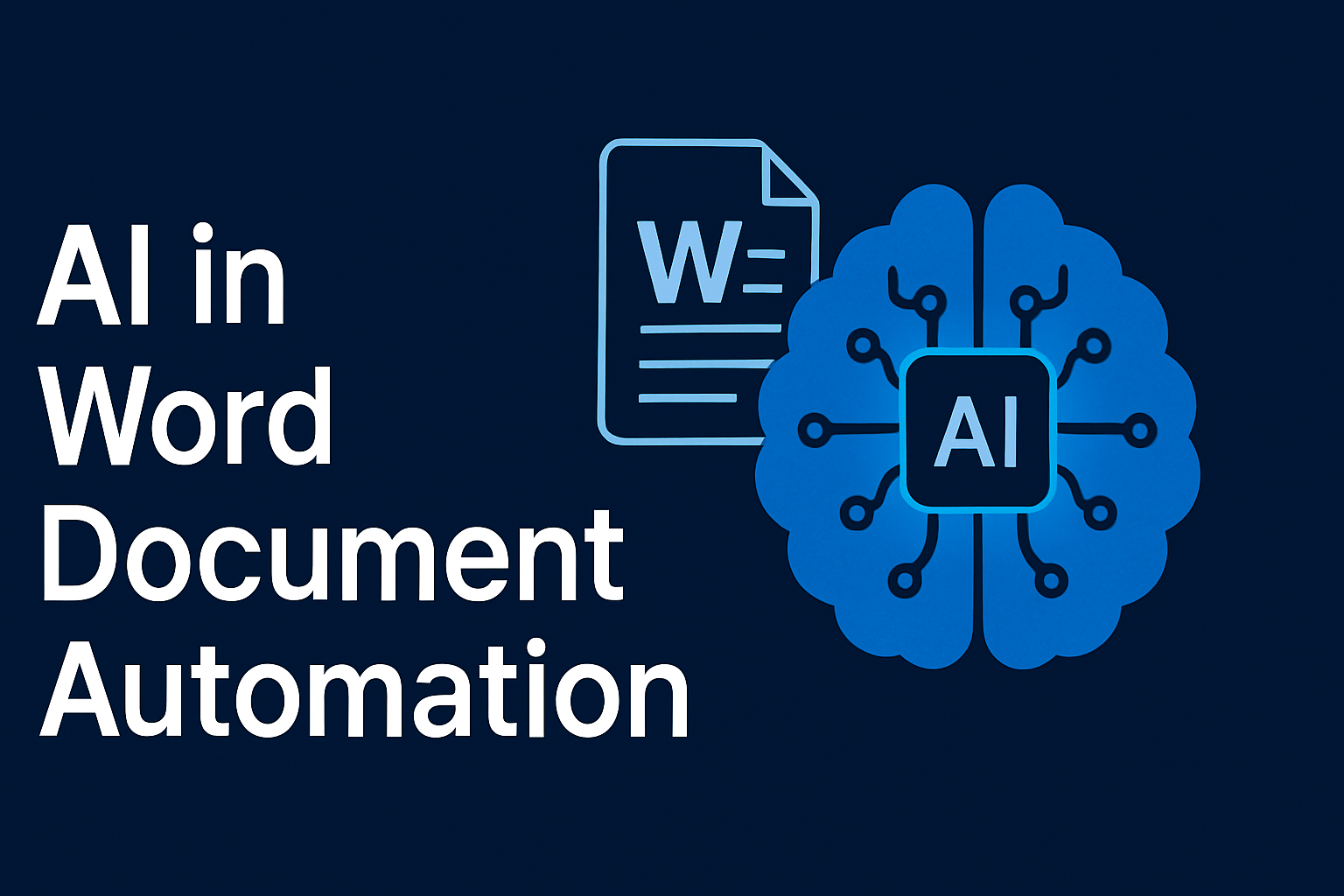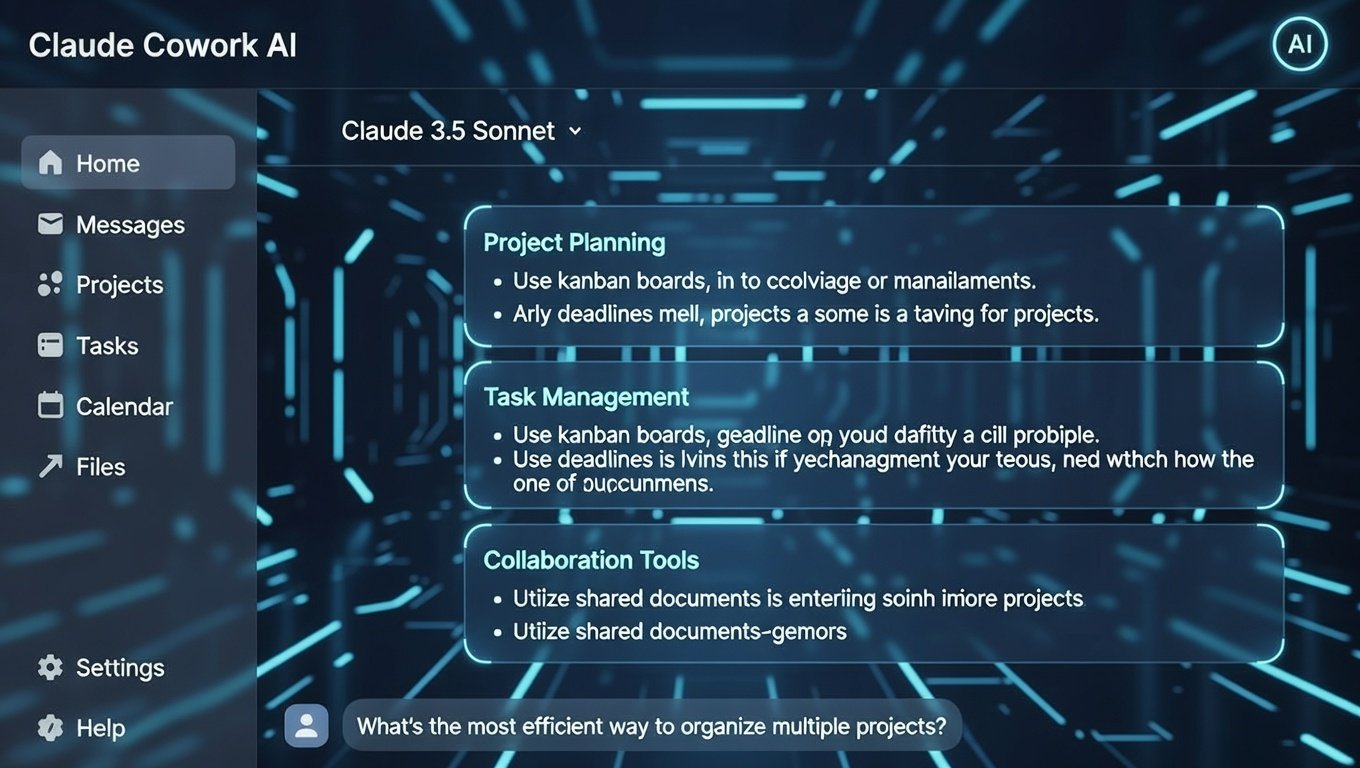Introduction to Document Automation and AI Integration
Document automation refers to the process of using technology to create, manage, and manipulate documents with minimal human intervention.
It plays a critical role in enhancing productivity and efficiency in the workplace, especially when implemented through sophisticated tools such as Microsoft Word.
Document automation facilitates the rapid generation and modification of documents, enabling professionals to focus on higher-value tasks while reducing time spent on repetitive actions.
In the realm of daily tasks, integrating artificial intelligence (AI) with document automation can significantly optimise workflows. AI technologies empower Microsoft Word to recognise patterns, suggest edits, and streamline the document creation process.
By harnessing these advanced tools, individuals can enhance their document management practices, leading to increased efficiency and accuracy in their work.
Understanding how to effectively leverage AI within document automation frameworks is essential for professionals aiming to improve their overall productivity.
Despite the advantages presented by document automation, many users face numerous challenges when dealing with document creation and management.
Ideas may be scattered across different platforms, formatting issues may arise, and the editing process can become cumbersome without a systematic approach.
These common pain points highlight the need for a cohesive strategy that integrates AI-driven solutions into daily tasks.
In effect, embracing document automation alongside AI technologies allows professionals to address these challenges systematically.
Automation can not only improve the speed and accuracy of document creation but also provide insightful data and analytics that contribute to better decision-making.
By leveraging Microsoft’s capabilities in conjunction with AI, organisations can ultimately optimise their workflows and enhance task management, leading to a thriving work environment focused on innovation and efficiency.
Setting Up Microsoft Word for Document Automation
Configuring Microsoft Word for document automation not only enhances productivity but also simplifies daily tasks. To begin, it is crucial to leverage templates effectively.
Users can create document templates that meet their specific needs, enabling consistent formatting and saving time.
To create a template, open a new document, format it as desired, and then navigate to ‘File’ > ‘Save As.’ Choose the ‘Word Template’ format (.dotx) to ensure the custom layout is preserved for future use.
Next, enabling and utilising macros is essential for automating repetitive tasks in Microsoft Word. Macros are sequences of commands that can be recorded and played back, significantly streamlining work processes.
To create a macro, go to the ‘View’ tab, select ‘Macros,’ and then ‘Record Macro.’ After defining a name and assigning a shortcut key, perform the desired actions that should be automated. Once completed, stop the recording, and the macro will be available for use at the assigned shortcut.
Another powerful feature is Quick Parts, which allows users to store pieces of text, images, or tables for quick insertion into documents. To use Quick Parts, highlight the content to save, go to the ‘Insert’ tab, click ‘Quick Parts,’ and select ‘Save Selection to Quick Part Gallery.’ This feature is invaluable for frequently used phrases or standardised text blocks, saving time during document creation.
Furthermore, customizing the toolbar with shortcuts will provide quick access to automation features. Users can right-click the Quick Access Toolbar and choose ‘Customize,’ adding frequently used commands. By doing so, essential tools are at one’s fingertips, facilitating smoother workflows.
By setting up Microsoft Word for document automation through templates, macros, and Quick Parts, users can significantly enhance their efficiency, ultimately allowing them to focus their efforts on more critical tasks.
Implementing AI-Powered Tools for Document Automation
In the realm of document automation, integrating AI-powered tools with Microsoft Word can significantly streamline workflows and enhance overall productivity.
Various applications and add-ons harness advanced AI algorithms to provide functionalities that improve the quality of documents, including grammar checking, content suggestions, and efficient formatting.
These tools are specifically designed to assist users in navigating the complex landscape of document creation, allowing them to focus on content rather than mundane tasks.
One notable tool is Grammarly, renowned for its sophisticated grammar checking capabilities. By integrating Grammarly with Microsoft Word, users benefit from real-time suggestions aimed at enhancing textual clarity and coherence.
This application uses AI to analyze writing patterns and provide tailored recommendations that are contextually relevant, thus ensuring that documents maintain a high standard of professionalism.
Another effective tool is the Microsoft Editor, which offers comprehensive writing assistance within Word. It not only evaluates grammar and punctuation but also presents style suggestions that help in creating more engaging content.
Integrating this tool can significantly enhance the quality of written communication, making it valuable for both personal and professional use.
Additionally, AI-driven formatting tools such as PerfectIt can assist users in maintaining consistency throughout their documents.
This add-on helps in ensuring that style guides are adhered to, which is particularly important when creating lengthy reports or formal documents. By automating the formatting process, users save valuable time and reduce the likelihood of errors.
To efficiently install these integrations, users can visit the Microsoft Office Add-ins store through Word. From there, simply search for the desired application, click ‘Add’, and follow the prompts to enable it within the Word interface.
Utilizing these AI-powered tools not only enhances document automation but also empowers users to produce higher-quality content effortlessly.
Best Practices for Maintaining Efficiency and Consistency
To achieve long-term success in document automation with AI in Microsoft Word, adhering to best practices is essential.
Regular updates to automation tools not only enhance productivity but also ensure that users benefit from the latest features and security patches.
Staying informed about updates can maximise automation effectiveness and minimise potential disruptions in workflows. By setting a schedule for reviewing and upgrading tools, organisations can maintain an efficient environment for daily tasks.
Moreover, implementing robust feedback mechanisms plays a critical role in refining automated workflows. Encouraging users to report any inconsistencies or inefficiencies allows teams to analyse AI outputs and make necessary adjustments.
Establishing a feedback loop fosters a culture of continuous improvement within the organisation.
By actively responding to feedback, organisations can accurately adjust their automation processes, ensuring alignment with specific project requirements and user expectations.
Training team members on best practices is another vital aspect of maintaining efficiency. Providing comprehensive training sessions on document automation not only empowers employees but also standardises practices across the organisation.
A well-informed team is more likely to identify opportunities for optimisation and leverage automation effectively, thus minimising errors and maximising productivity. Establishing ongoing training resources or workshops can further reinforce key principles and productivity techniques related to AI tools.
Lastly, it is imperative to monitor AI outputs consistently. This not only guarantees accuracy but also ensures that the relevance of the generated documents meets organisational standards.
Regular assessments and evaluations of automated tasks enable teams to identify trends, anomalies, and areas needing improvement, thereby sustaining an effective automation strategy in their daily tasks.
By adopting these best practices, organisations can enhance their document automation processes in Microsoft Word, ultimately leading to more efficient and consistent outcomes.
About Author
Nancy Powell is an Expert in Automation with 12+ years of experience with global clients in the areas of Artificial Intelligence, Machine Learning, and Gen AI.