Music has always been one of the most powerful forms of expression. But creating it used to mean years of practice, mastering instruments, and understanding production software.
Not anymore. With the rise of AI-based music creation, anyone from beginners to seasoned producers can compose, remix, or generate songs in minutes.
This guide walks you through how to create music using AI tools, explaining how these platforms work, which ones to try, and how you can bring your musical ideas to life with little or no technical background.
“Artificial intelligence in music refers to the use of machine learning, neural networks, and intelligent algorithms to analyse, compose, and generate music, enabling tasks from pattern recognition to full composition”
What is AI-based Music Creation?
AI-based music creation refers to the use of artificial intelligence algorithms to compose, arrange, and produce music.
These tools analyze large datasets of melodies, harmonies, and rhythms to generate original compositions or assist in the music-making process.
Unlike traditional music production tools that require users to input notes manually or use digital audio workstations, AI platforms can understand patterns in music and create melodies, drum loops, and even full songs automatically.
Think of it as a digital collaborator that listens, learns, and adapts to your musical style.
Why AI Music Tools are Changing the Game
Creating music has always been a balance of creativity and technical skill. AI simplifies the second part.
With AI tools, you can focus on emotion and idea generation while letting the algorithm handle arrangement, mixing, or harmony suggestions.
Here’s why these tools are gaining attention:
- Accessibility: You don’t need to be a trained musician or sound engineer.
- Speed: AI can generate musical ideas in seconds.
- Inspiration: It helps beat creative blocks by offering new patterns or melodies.
- Customization: You can tailor the output based on genre, mood, or tempo.
Whether you want to create a lofi beat, an EDM track, or cinematic background music, AI tools can act as your silent partner in creation.
How AI Creates Music: The Science Behind It
To understand how to use AI tools effectively, it helps to know the basics of how they work.
AI models used in music creation are trained on huge libraries of existing songs and compositions. These models identify musical patterns such as chord progressions, rhythm sequences, and stylistic nuances.
Once trained, they can generate new content that resembles the structure of the data they learned from, but is not an exact copy.
Here’s what typically happens behind the scenes:
- Data Collection: AI learns from millions of samples across genres.
- Pattern Recognition: It analyzes timing, melody, and harmony structures.
- Generation: Using probabilistic models, it creates new notes, sequences, or entire tracks.
- Refinement: Some advanced tools allow feedback loops where users can tweak results to refine quality or style.
Step-by-Step Guide: How to Create Music Using AI Tools
Let’s dive into a practical walkthrough so you can start making music today.
Step 1: Choose the Right AI Music Platform
There are many AI music platforms available, each serving a different purpose. Some generate full compositions, while others assist with lyrics, beats, or mastering.
Here are a few popular ones to explore:
- Suno AI – Great for generating complete songs with vocals.
- Soundful – Focused on background music for creators and brands.
- Mubert – Creates infinite, royalty-free soundscapes for content use.
- AIVA – Best for cinematic and orchestral compositions.
- Boomy – Perfect for quick song creation and sharing on streaming platforms.
Choose a tool that fits your goal. For example, if you want background tracks for videos, Mubert might be ideal. If you’re experimenting with songwriting, try Suno or Boomy.
Step 2: Define Your Style and Mood
Before generating any track, decide on the type of music you want to create. Most AI tools let you set:
- Genre (Pop, Jazz, Rock, EDM, Ambient, etc.)
- Mood (Happy, Sad, Calm, Energetic)
- Tempo (BPM)
- Instrument preference (Piano, Synth, Guitar, etc.)
This helps the algorithm narrow down possibilities and create something aligned with your taste.
Example: If you want a relaxing lo-fi track, choose a slow tempo (70–90 BPM), select “chill” or “ambient” mood, and pick soft instruments like Rhodes piano or smooth synths.
Step 3: Generate Your First Track
Once your preferences are set, click “Generate.” Within seconds, the AI tool will produce a melody or full composition. You can listen to the preview and decide whether to:
- Keep it as is
- Edit specific parts (melody, drums, bass)
- Regenerate until you find a version you like
Some tools like AIVA even let you modify chords and rearrange structure using drag-and-drop interfaces. This gives you creative control without needing to understand complex music theory.
Step 4: Edit, Layer, and Personalise
AI-generated music is a great starting point, but adding your touch makes it truly yours.
Here’s how to refine your track:
- Add vocals or lyrics: Use AI lyric generators or record your own vocals.
- Layer sounds: Combine different AI-generated loops for richer texture.
- Adjust mixing: Fine-tune balance, EQ, or reverb using built-in mixers.
- Change key or tempo: Many tools let you shift these without distorting quality.
For instance, you might generate a drum loop in Soundful, a melody in Boomy, and then merge both in your favourite DAW (like Ableton or GarageBand) to build a cohesive song.
Step 5: Export and Share
Once your song is complete, you can export it in MP3 or WAV format. Most AI tools also allow direct uploads to platforms like Spotify, YouTube, or TikTok.
Some (like Boomy) automatically distribute tracks to streaming services so you can monetize your music easily.
If you’re creating content, you can license it royalty-free and use it in your videos, podcasts, or social media posts.
Combining Human Creativity with AI
While AI can generate melodies and beats, your creative input gives meaning and emotion to the music. Think of AI as a collaborator, not a replacement.
Here’s how to make the most of it:
- Use AI for inspiration when you’re stuck.
- Add your voice, storytelling, or personal sound elements.
- Curate playlists or themes from AI-generated ideas.
- Experiment with blending genres that AI suggests.
The beauty of AI-based music creation lies in this partnership AI handles the structure, you bring the soul.
Real Examples of AI Music Tools in Action
Example 1: Content Creator Workflow
A YouTuber uses Mubert to generate ambient background tracks that loop seamlessly. It saves hours of searching for copyright-free music while keeping their content consistent in tone.
Example 2: Independent Musician
An indie artist uses AIVA to generate orchestral arrangements. They record vocals separately, then blend them into the AI’s composition to produce cinematic songs for film projects.
Example 3: Social Media Creator
Using Boomy, a creator generates 30-second tracks aligned with trending TikTok moods, giving them fresh content daily without needing a music studio.
These real-world examples show that AI tools aren’t just experimental they’re practical aids across multiple creative professions.
Common Mistakes to Avoid When Using AI Music Tools
- Over-relying on AI: Always refine outputs to ensure they represent your voice.
- Ignoring licensing rules: Some AI tools have usage restrictions; always check terms.
- Skipping audio quality checks: Export in high-quality formats if you plan to publish.
- Not saving iterations: AI results can vary keep versions you like for future use.
Remember, AI should simplify your workflow, not define it.
Tips to Improve AI-Generated Music
- Use references: Upload or mention songs that match your desired sound to guide AI.
- Experiment with structure: Mix and match different AI-generated sections.
- Collaborate with others: Pair AI tools with human musicians for unique blends.
- Stay updated: Many AI platforms release new sound packs or model upgrades frequently.
By combining experimentation with consistent practice, you’ll develop a signature sound even when using automated tools.
The Future of AI-Based Music Creation
As AI models become more advanced, we’ll see tools capable of generating full albums with realistic vocals, mixing, and mastering built in.
However, human touch will always remain central to music. Emotion, storytelling, and cultural context are elements that AI can assist with but never fully replicate.
In the near future, musicians might use AI assistants not just to generate songs but also to analyze audience reactions, predict trends, and personalize tracks for listeners in real time. The potential is vast, but creativity will always start with you.
Creating Music Has Never Been Easier
AI is making music creation accessible to everyone. Whether you’re a beginner curious about composition or a professional exploring new workflows, AI tools can help you turn inspiration into sound within minutes.
Through AI-based music creation, you can compose original tracks, experiment with genres, and express your ideas freely. The key is to treat these tools as collaborators, not shortcuts.
So, pick a platform, choose your mood, and let your creativity flow. The next hit song might just start with a click.
1. What exactly is AI-based music creation?
AI-based music creation uses artificial intelligence algorithms to generate music, melodies, rhythms, and sometimes even lyrics based on user input or learned music data. These systems can compose songs from scratch or help users enhance their creative process.
2. Do I need musical knowledge to use AI music-creation tools?
No. Most AI music creation platforms are designed to be user-friendly. You can describe the mood, genre, and instruments you want, and the AI will generate music, making it accessible even for non-musicians.
3. Can the music created by AI be used commercially?
That depends on the specific platform’s licensing terms. Some AI music generators provide royalty-free use, while others may have restrictions. Always check the license before using AI-generated music in commercial projects.
4. Will AI replace human composers?
AI is a powerful tool that streamlines music creation and inspires ideas, but it isn’t expected to replace human composers entirely. Many experts view AI as a collaborator that enhances creativity rather than a substitute for human musicianship

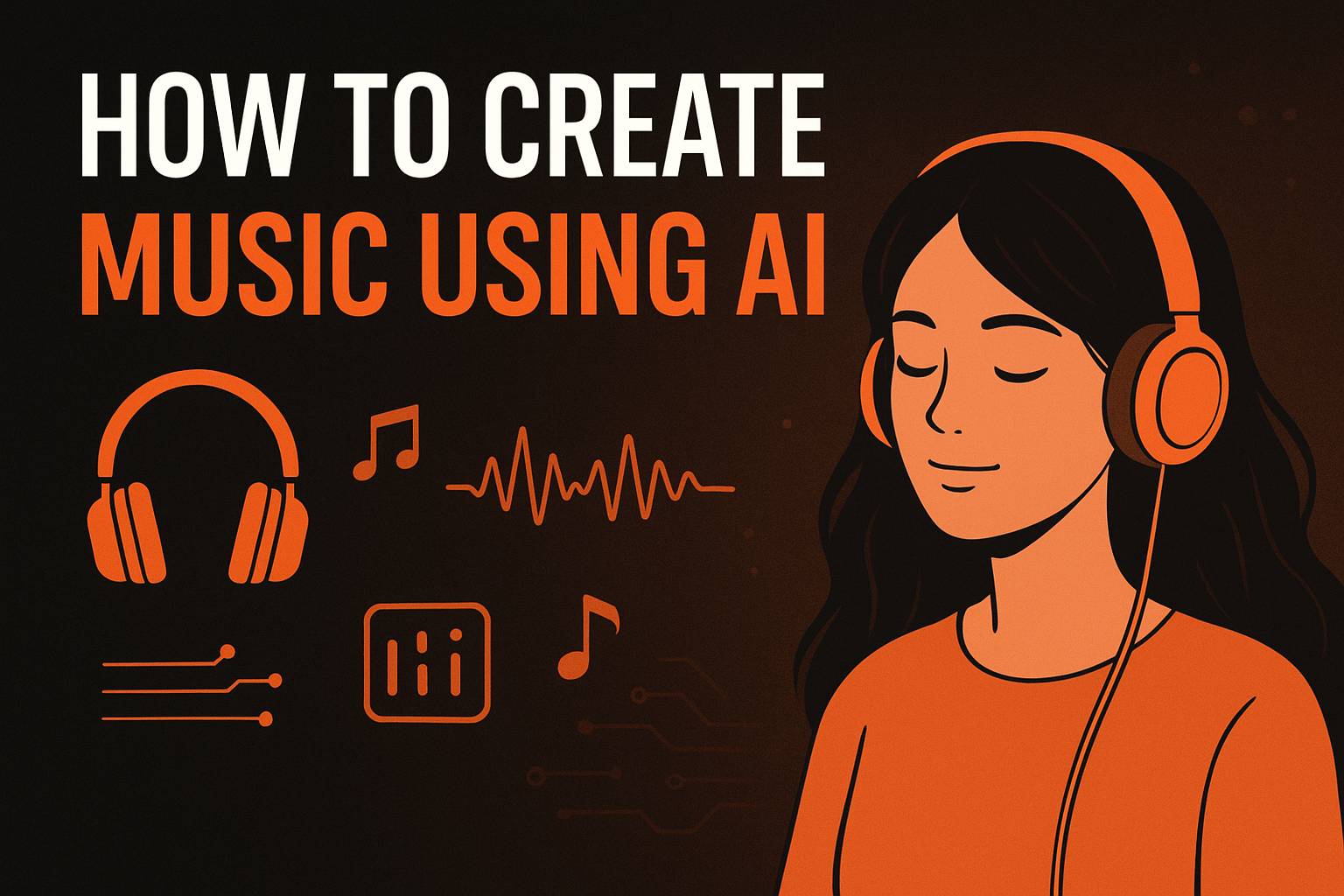
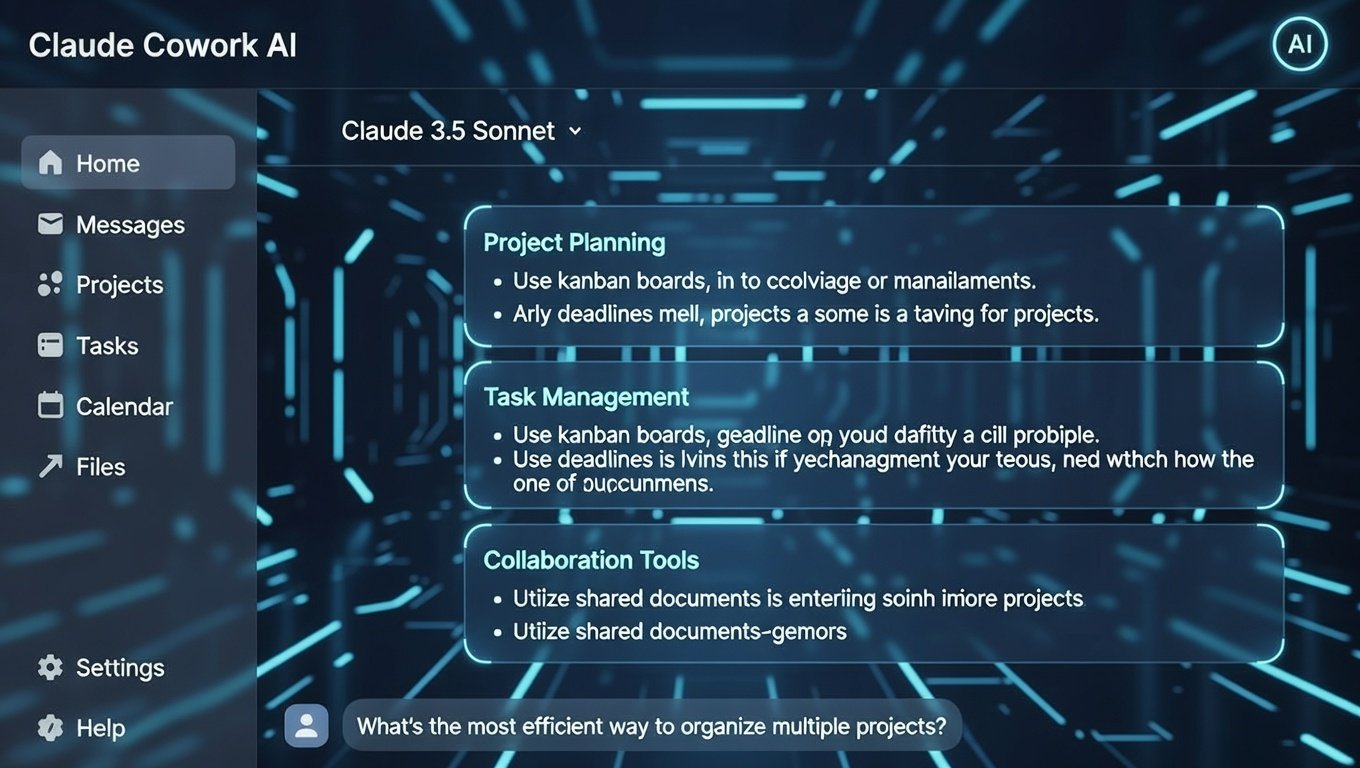


One thought on “How To Create Music Using AI Tools ? Free Tutorial February 2026”