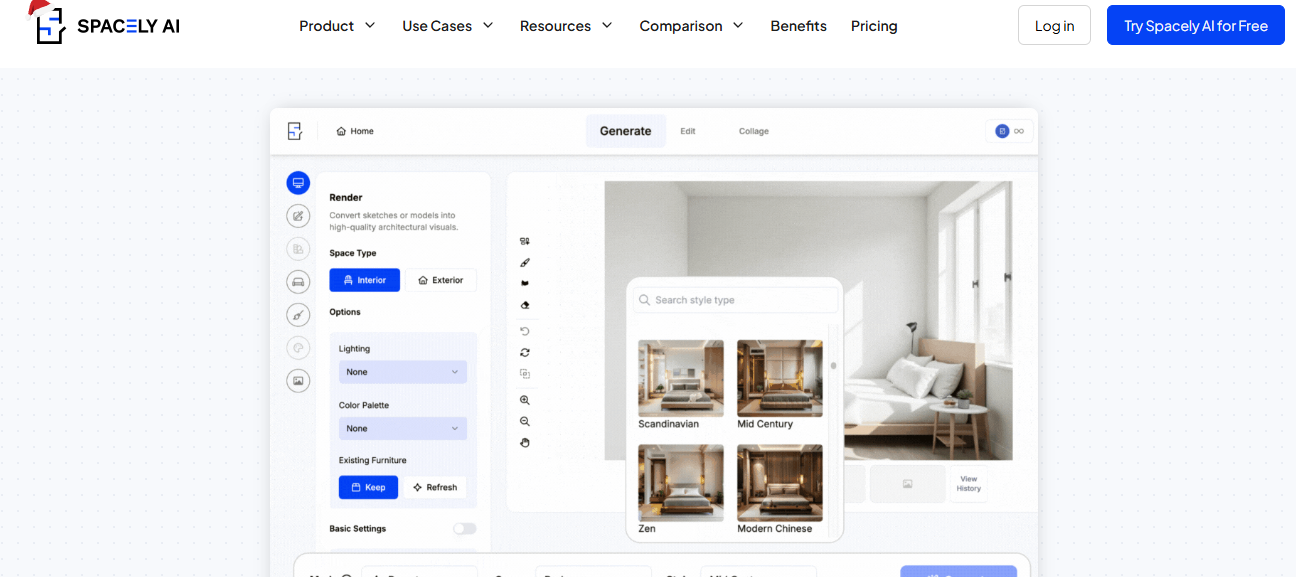Programming has changed more in the last two years than it has in the last two decades. Developers no longer work alone with a keyboard and a blank screen.
They now work with smart assistants that understand their code, guide their logic, and help them build software faster and with fewer mistakes.
This new generation of tools is known as AI Programming Tools, and they are becoming essential in every development stack.
These tools support coders by writing functions, reviewing logic, generating test cases, explaining complex errors, and even suggesting better architecture.
Whether you are a beginner trying to learn faster or a senior developer managing large projects, AI-based coding tools can save hours of effort and improve code quality.
Below is a detailed guide to the Top 10 AI Programming Tools, what makes them powerful, and how you can use them to enhance your development workflow.
Why AI Programming Tools Are Becoming Popular
Before exploring the list, here are a few reasons developers are switching to AI assistance:
- They reduce time spent on repetitive coding
- They generate code suggestions instantly
- They catch bugs early
- They explain errors in simple language
- They support multiple languages and frameworks
- They improve coding confidence for beginners
- They boost productivity for advanced developers
The goal is not to replace developers but to help them focus on creative and strategic tasks rather than repetitive ones.
Top 10 AI Programming Tools
Each tool in this list offers unique benefits for different kinds of developers, from students to full stack engineers to enterprise teams.
1. GitHub Copilot
GitHub Copilot is one of the most popular AI coding assistants. It acts like a pair programmer who writes code next to you.
Key Features
- Autocompletes functions and entire code blocks
- Suggests solutions based on project context
- Supports dozens of languages
- Integrates with VS Code, JetBrains, and more
Best For
Beginners and professional developers who want fast and accurate code suggestions.
Why It Stands Out
Copilot is trained on massive amounts of code from GitHub, which helps it understand real world patterns.
2. ChatGPT Code Assistant
OpenAI’s ChatGPT is not just a chatbot. It is one of the most flexible AI Programming Tools because it can analyze, write, fix, and explain code across multiple languages.
Key Features
- Code generation in seconds
- Error fixing and debugging
- Step by step code explanations
- Support for full project design
Best For
Developers who want deeper explanations and long form assistance.
Why It Stands Out
ChatGPT can handle complex reasoning tasks, not just autocompletion.
3. Replit Ghostwriter
Replit Ghostwriter helps developers create entire applications in the cloud without installing anything.
Key Features
- Code suggestions
- Debugging help
- Automatic project setup
- Built in hosting and deployment
Best For
Students, beginners, and teams who need a quick cloud based environment.
Why It Stands Out
You can build, test, and deploy from a browser without needing a local setup.
4. Amazon CodeWhisperer
Amazon CodeWhisperer is designed for developers who work with AWS services.
Key Features
- Real time code suggestions
- AWS service integration
- Security scans
- Multi language support
Best For
Cloud developers, backend engineers, and DevOps experts.
Why It Stands Out
It understands AWS APIs better than any other tool.
5. Tabnine
Tabnine focuses heavily on privacy and localized AI models, making it popular in enterprise environments.
Key Features
- Local AI model options
- Smart code completion
- Privacy focused architecture
- Multi language support
Best For
Companies that prioritize secure coding environments.
Why It Stands Out
Your code does not leave your system when using local models.
6. Sourcegraph Cody
Sourcegraph Cody is a powerful AI tool for navigating and understanding huge codebases.
Key Features
- Codebase wide search
- Intelligent code navigation
- Bug explanation
- Refactoring assistance
Best For
Developers working on large enterprise scale software.
Why It Stands Out
It can scan thousands of files and help you understand the entire project quickly.
7. Codeium
Codeium is a fast and free alternative to several paid tools. It provides high quality predictions and supports many editors.
Key Features
- Free AI code completion
- Syntax aware suggestions
- Chat based debugging
- Multiple editor integrations
Best For
Developers who want strong AI support without a subscription.
Why It Stands Out
It is free for individual users and very fast.
8. Mutable AI
Mutable AI accelerates full stack development by transforming simple instructions into structured code.
Key Features
- Code generation
- Auto documentation
- Fast refactoring
- Project level automation
Best For
Developers working on prototypes and full stack applications.
Why It Stands Out
It turns plain English instructions into complete modules.
9. JetBrains AI Assistant
JetBrains integrated AI tools directly into IntelliJ, PyCharm, WebStorm, and other JetBrains IDEs.
Key Features
- Smart autocompletion
- Code inspection
- Intelligent refactoring
- On demand code explanations
Best For
Developers who already use JetBrains tools.
Why It Stands Out
It blends smoothly into existing workflows.
10. Kite (Legacy Tool Still Used by Many)
While Kite is no longer actively developed, many programmers still use its offline model for fast suggestions.
Key Features
- Lightweight autocomplete
- Local processing
- Good Python support
- Low memory usage
Best For
Developers who prefer minimalistic tools.
Why It Stands Out
It works offline and is extremely fast.
How AI Programming Tools Improve Developer Productivity
1. Faster Coding
Developers can generate large chunks of code with a single prompt.
2. Fewer Bugs
AI identifies errors in logic, syntax, and structure before running the code.
3. Better Learning
Beginners learn faster when AI explains code clearly.
4. Cleaner Code
AI encourages better patterns, naming practices, and modular functions.
5. Less Repetition
Tasks like writing boilerplate code become automated.
When to Use an AI Programming Tool
These tools shine in situations like:
- Building prototypes
- Debugging unfamiliar code
- Learning new frameworks
- Writing repetitive functions
- Creating documentation
- Understanding legacy projects
They do not replace human logic but complement it.
Will AI Replace Programmers?
Short answer: No
Long answer: AI amplifies human creativity but cannot replace problem solving and decision making.
AI Programming Tools lack:
- Understanding of business goals
- Deep architectural judgment
- Intuition
- Real-world experience
- Creative decision making
Developers who use AI as a partner will become significantly more productive than those who do not.
How to Choose the Right Tool
Choose based on your needs:
Choose GitHub Copilot if
You want strong autocompletion.
Choose ChatGPT if
You want explanations and long form help.
Choose Replit if
You want to build in the cloud.
Choose CodeWhisperer if
You work heavily with AWS.
Choose Sourcegraph Cody if
You manage large codebases.
Conclusion
AI Programming Tools are transforming how developers approach coding.
They reduce repetitive tasks, speed up learning, and support developers with instant suggestions and explanations.
Whether you are building your first project or leading a complex production system, these tools act like smart assistants that help you write better code with less stress.
The future of programming is not about AI replacing humans. It is about humans working faster and smarter using AI.