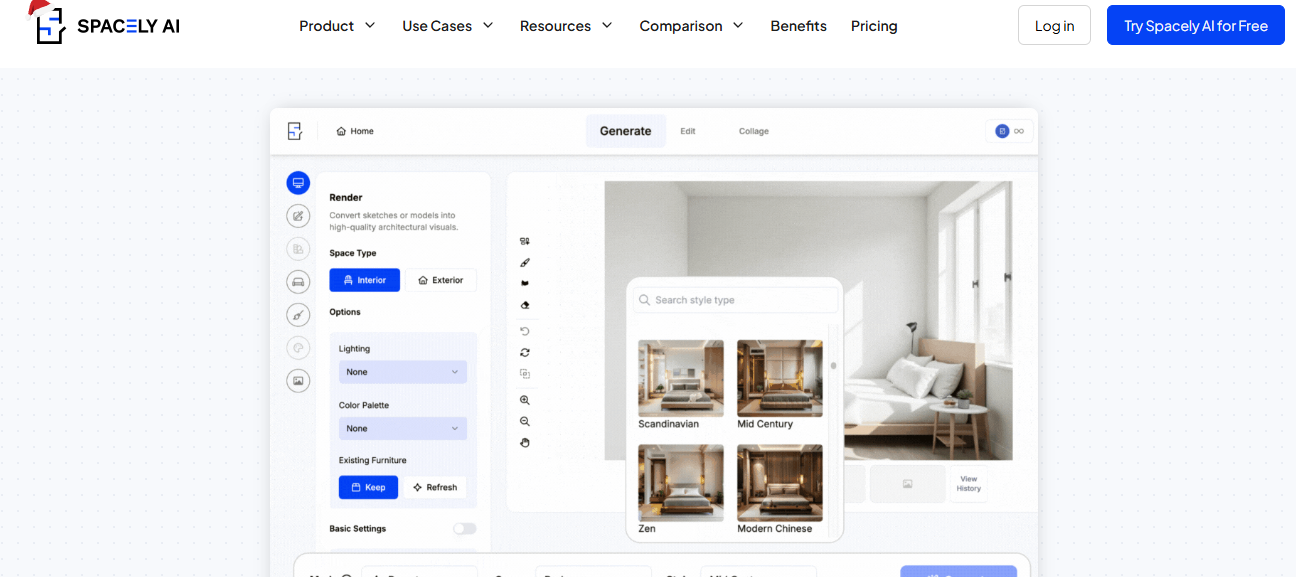Animated videos are a great way to grab attention, explain products, and grow your small business.
Thanks to AI tools, making animated videos has become easier and faster than ever before even without technical skills!
Here’s a simple step-by-step guide to help you create animated videos using AI tools.
Step 1: Choose the Right AI Video Tool
There are many AI tools available. Some of the best options for small businesses in the USA include:
- Pictory – Great for turning text into videos automatically.
- Animaker – Drag-and-drop animation tool.
- Lumen5 – Turns blog posts or articles into animated videos.
- Synthesia – Create videos with AI avatars and voiceovers.
- Vyond – Ideal for making professional explainer videos.
💡 Tip: Start with the free version or trial to test the platform.
Step 2: Define Your Goal and Message
Ask yourself:
- What is the purpose of the video?
- Are you promoting a product, explaining a service, or sharing a story?
Keep the message short and clear. A typical video should be between 30–90 seconds long.
Step 3: Write a Simple Script
Your script is the foundation of your video. Follow this structure:
- Hook – Start with an attention-grabbing line.
- Problem – What issue does your customer face?
- Solution – Show how your business helps.
- Call to Action – Tell viewers what to do next (buy, visit, contact, etc.)
Example Script:
“Tired of managing your small business alone? Meet BizManager the all-in-one solution to simplify your tasks. Sign up today for a free trial!”
Step 4: Use AI Tool to Generate Video
Open your selected AI tool and follow the steps:
- Paste your script or upload a blog/text.
- Choose a video style or theme.
- Pick AI avatars, characters, or icons if available.
- Select voiceover (many tools offer human-like AI voices in different accents).
- Add background music and effects (many tools have royalty-free options).
- Preview and edit if needed.
Step 5: Customize the Branding
Make sure your video reflects your brand:
- Use your logo, brand colors, and fonts.
- Add your website URL, social handles, or contact info at the end.
- Choose visuals that match your audience (e.g., fun for kids’ brands, professional for B2B).
Step 6: Export and Share the Video
Once you’re happy with your video:
- Export it in HD quality.
- Share it on your platforms:
- Website or landing page
- Social media (Facebook, Instagram, LinkedIn, TikTok)
- YouTube
- Email newsletters
📈 Tip: Use short captions and hashtags to reach more people.
Step 7: Track Performance
Use simple tools like:
- YouTube Studio or Facebook Insights
- Google Analytics (for video views on your website)
Check:
- How many people watched your video?
- Did they click or contact you?
- Are sales increasing?
This helps you make better videos next time.
Step 8: Repeat and Improve
Make video creation a part of your regular marketing:
- Post new videos weekly or monthly.
- Try different types: How-to, Testimonials, Product Demos, Behind the Scenes.
- Use feedback to improve.
Creating animated videos for your small business is no longer expensive or complicated. AI tools save time, reduce costs, and help you look professional even on a small budget.
Start with one tool, keep it simple, and focus on delivering clear value to your audience. Your next customer might just come from that one great video.